Covid pandemic situation ia going uncontrollable in kerala. So Kerala government strictly imposes the rules and regulations to control this situation.
There should be limited number of peoples in public programmes like marriage, house warming etc and iy should be registered in covid19jagratha.kerala.nic.in
Coordinators should display the QR code of the jagratha portal url in the area of functions.
How to create the QR code?
Open the above link and click on the Event Register tab
Enter the mobile phone number, captcha, and the OTP number you get as message at that time in your phone.
Click on Verify
Provide details like : Type of function, address, District, Local Body, Ward, Date & Time.
Create a Username and Password. (Registration completed)
Login the jagratha portal from the above link using the username and password.
Click on Download QR code. ..... QR code will be downloaded in PDF format.
Now you can print the code and display in the function area
The guests should scan this QR code and enter the personal details.
If you don't have a QR code scanner, you can download it here

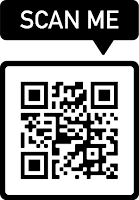

Post a Comment
Thank You